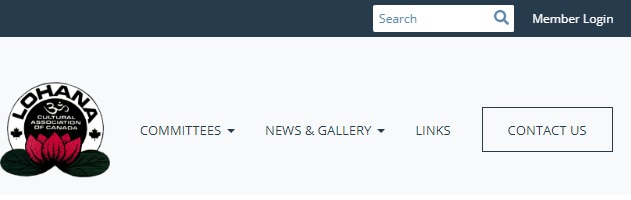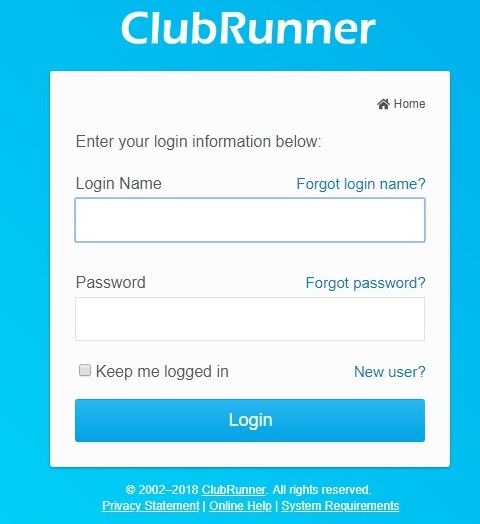Dear LCFT Community Members,
You can now login to your online account to update your Directory information (also displayed in the new Mobile App), register for events, and more. The process may initially look complicated due to an initial set-up, but after that and once you get the hang of it its actually very easy. You can also DOWNLOAD INSTRUCTIONS BY CLICKING HERE.
Website Account Login:
STEP 1: If your email (per person) is registered with us as An ANNUALLY PAID MEMBER, you can already log into your account from our website www.mylohana.com (Click the Top Right of the Website – Member Login). If you have not yet paid your annual membership to benefit from the Mobile Directory App, please apply by CLICKING HERE first to obtain a login account.
STEP 2: On the very first time that you log in, you will need to Request Your User Name and Password by selecting New User.
NOTE: Select "NEW USER" for the first time.
NOTE: Select "NEW USER" for the first time.
STEP 3: Retrieve your Login details on your registered email and Log in. If you received an error code or did not receive an email, you must register your email address with us first to have an Active Account set up - Contact Us.
STEP 4: Once you log in, you will be able to change some information based on your Access Level:
- Edit Personal Information Tab
- Edit Biography Tab (Tell the community a little about yourself)
- Edit Settings for Login & Password (Highly Recommend your email as your User Name)
- Edit Privacy Settings (Recommend to leave untouched)
- Upload Profile Photo
Once updated, certain information will show on your Mobile App Directory under your profile. Open the Mobile App, log in and checkout what others see under your profile.
Note Down Your Login Details in a Secure Place and Keep Private. Now see below to install and access your Mobile App and Community Directory
Mobile App Login
Annual Paid Members can Download the ClubRunner Mobile App from the App Store for I-Phones or Google Play for Android phones, or simply use the link buttons below:
Once downloaded, you can log in and view the various Mobile Directory pages on the go. For the login process, its pretty straight forward:
STEP 1. Launch the app on your device and enter your login information (Use the same login details and password as your website access).
STEP 1. Launch the app on your device and enter your login information (Use the same login details and password as your website access).
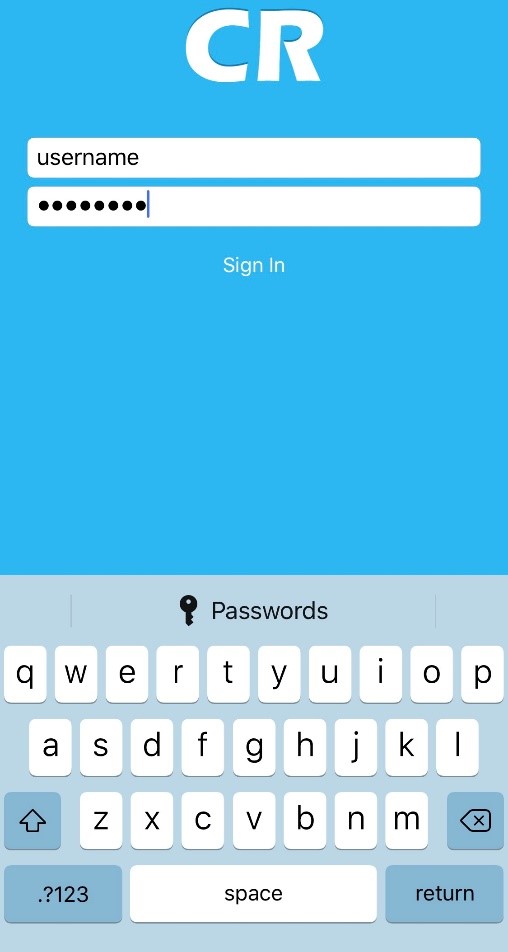
** If a message pops up asking to access your Contacts, select “NO”.
** Note the first time that you log onto the CR App, it may take some time to load all the directory data (up to an hour), so please ensure you are on FREE WiFi network, otherwise you may incur data charges. Once your data is loaded, you can enjoy the App. From time to time, you will need to press the “Refresh” icon to get the latest changes loaded.
STEP 2. You'll be shown a list of members, tapping a member opens their profile.
NB: You can only update your own profile by logging in through the Website!
NB: You can only update your own profile by logging in through the Website!
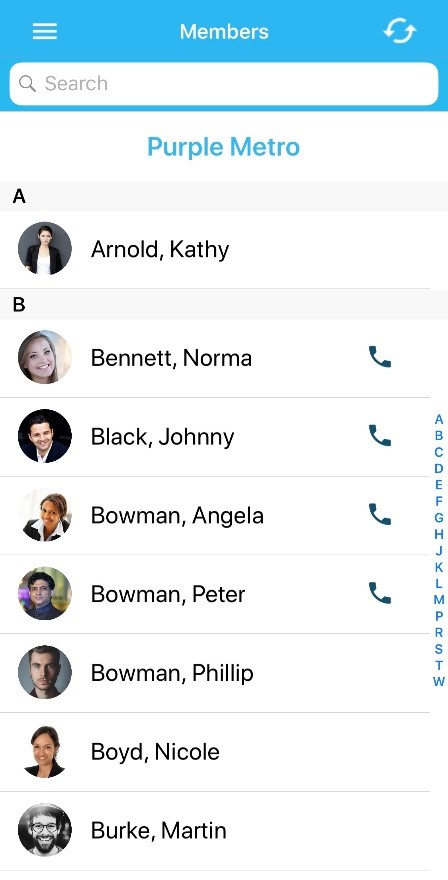
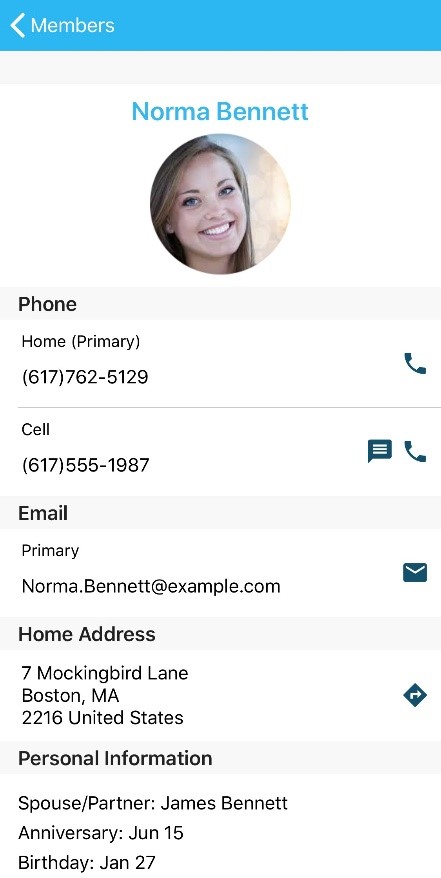
STEP 3. Go through the settings to see other items on the App….and enjoy!
STEP 4. To learn more about the App you can watch the video here:
If you need any more help, please contact us.
Thank you.
LCFT Board
LCFT Board